
Top Cyber Security Jobs
Cyber Security, a rapidly evolving and increasingly vital field, plays a pivotal role in safeguarding our digital world. As our reliance on technology grows, so does the need for professionals who can protect our data and systems from cyber threats. This article delves into the top cybersecurity jobs that are in high demand today. Whether you’re a student considering a career in cybersecurity, a professional looking to pivot into this sector, or
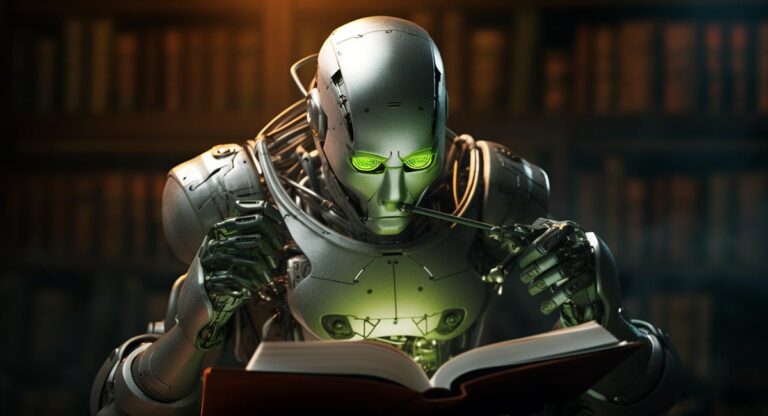
CompTIA Security+ Study Guide: Exam SY0-601 Book Overview
Book Summary The CompTIA Security+ Study Guide: Exam SY0-601 is a comprehensive guide designed to help individuals prepare for the CompTIA Security+ certification exam. The main theme of the book revolves around cybersecurity principles, practices, and techniques that are essential for IT professionals. Disclosure: I am a participant in the Amazon Services LLC Associates Program, an affiliate advertising program designed to provide a means for sites to earn advertising fees by advertising

All About PHP MySQL Prepared
In the world of web development, data is king. And as such, the handling, manipulation, and storage of data are central to the operation and functionality of web applications. Within the PHP and MySQL ecosystem, one powerful tool at the disposal of developers to achieve these tasks is Prepared Statements. This article will delve into PHP MySQL Prepared Statements, aiming to demystify its function, utility, and the vast opportunities it presents for
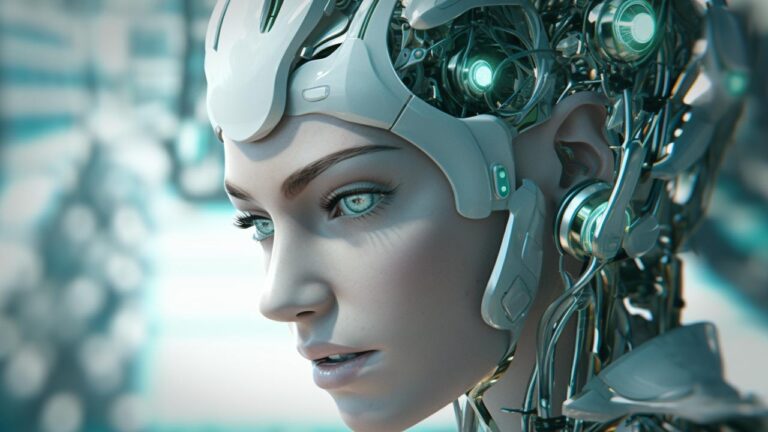
AI Text-to-Image Generating Tools: A Complete Overview
Artificial Intelligence (AI) has been making waves across various industries, and one of the areas where it has shown significant promise is in the realm of text-to-image generation. This article delves into the world of AI text-to-image generating tools, providing a comprehensive understanding of their functionality, applications, and the technology behind them. Introduction The advent of AI has brought about a revolution in the way we interact with technology. From voice assistants

Introduction to Node.js and Why it Matters
In the ever-evolving world of web development, technologies come and go. But some of them are here to stay. One such technology that has dramatically influenced the landscape of web development is Node.js. This article will serve as a comprehensive guide to Node.js, covering its origins, characteristics, utility, and ways to start with Node.js. It will also delve into the important aspects of Node.js, such as the Event Loop, npm, modules, and

How To Register A Domain Name & Host A Website
This article will try explain step by step instructions on registering your own domain name, hosting space and how to upload.

Comprehensive Guide to Web Designing & Development
Web Design and Development is fast developing industry all over world , as this is the scenario Web Design Comapanies are getting specialized in making the web site more

Do SEO Keywords Matter in a Domain Name?
The Most Important Part Of The Web Site Concept Is The Domain Name. Get It Wrong And Your Site May Never Show Its Full Potential. What Makes A Good Domain Name You Ask ?

Can I connect JavaScript to a MySQL database?
Yes, you can connect JavaScript to a MySQL database. However, JavaScript runs on the client-side (in the user’s web browser) while MySQL is a server-side database management system. Therefore, in order to connect JavaScript to a MySQL database, you will need to use a server-side programming language such as Node.js or PHP to handle the connection and communication between the JavaScript and the MySQL database. Node.js is a JavaScript runtime that allows

What is Phishing?
Phishing is a one of the fastest-growing cybercrimes and costs consumers millions of dollars each year.

How CSS3 Flex model works?
The CSS Flexible Box Layout, or “Flexbox,” is a layout mode in CSS3 that makes it easier to design flexible responsive layout structure without using float or positioning. It works by defining a flex container, which can contain multiple flex items. The flex container can then control the layout and alignment of the flex items within it. The basic concepts of flexbox are: A flex container is defined using the display: flex
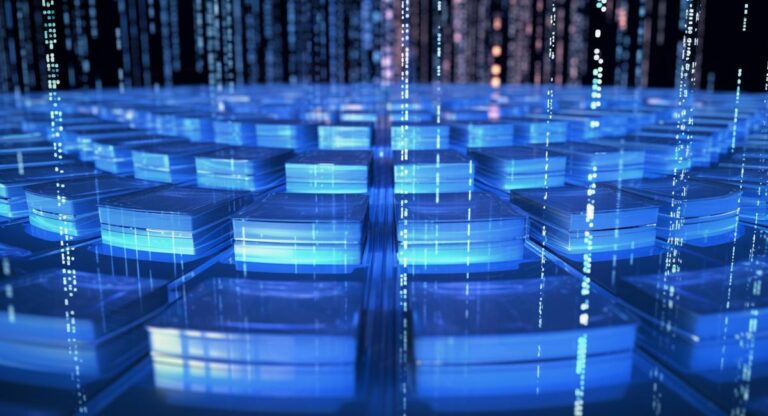
How do I make an HTTP request in Javascript?
You can use the XMLHttpRequest object to make HTTP requests. Here is an example of how to use it to make a GET request to a specified URL: var xhr = new XMLHttpRequest(); xhr.open(‘GET’, ‘https://example.com’, true); xhr.onload = function () { // process the response }; xhr.send(); Alternatively, you can use the fetch API which is more modern and easier to use. Here is an example of how to use it to