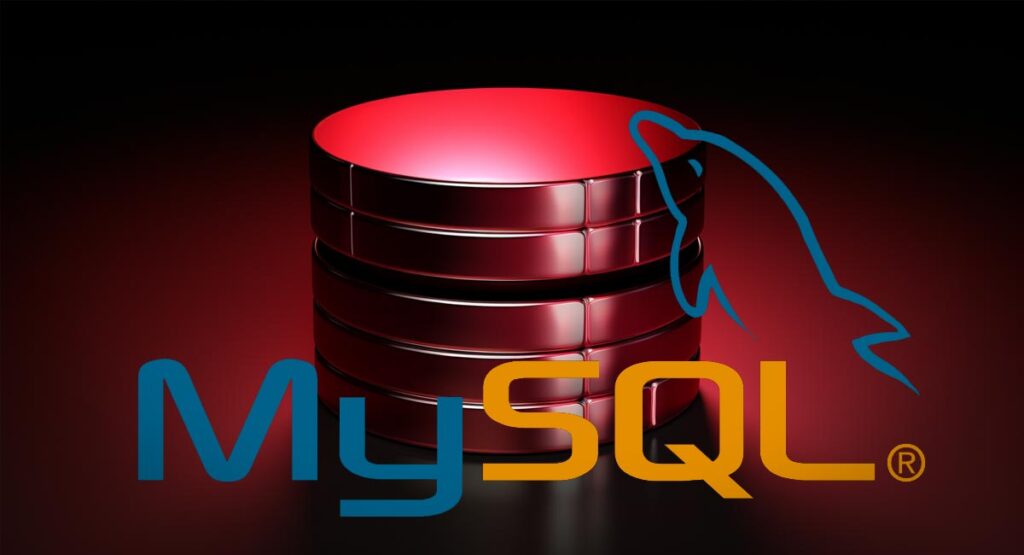Databases are the backbone of most modern applications, storing and managing vast amounts of data that power our digital world. Among the myriad of database management systems available, MySQL stands out as a popular, open-source choice for many developers and businesses. Mastering database design in MySQL is not just about understanding the syntax or commands. It’s about grasping the underlying principles of data organization, ensuring data integrity, and optimizing for performance. This article aims to provide a comprehensive guide on how to excel in database design using MySQL. By the end of this read, you’ll have a deeper understanding of the intricacies of MySQL, the importance of good database design, and practical steps to achieve it.
How to Master Database Design using MySQL
Table of Contents
- Understanding the Basics of MySQL
- Principles of Good Database Design
- Normalization in MySQL
- Choosing the Right Data Types
- Indexing for Performance
- Common Mistakes and How to Avoid Them
- Frequently Asked Questions
- Final Thoughts
- Sources
Understanding the Basics of MySQL
MySQL, a member of the extensive family of relational database management systems (RDBMS), has carved a niche for itself in the world of data management. Its open-source nature, combined with robust performance capabilities, makes it a favorite among many developers and businesses. To truly master MySQL, one must first grasp its foundational elements. This section will delve into the core components of MySQL: tables, rows, columns, relationships, and some fundamental operations.
What is MySQL?
MySQL is an open-source RDBMS that uses the Structured Query Language (SQL) to interact with databases. Developed by the Swedish company MySQL AB in the mid-90s, it’s now owned by Oracle Corporation. Its popularity stems from its reliability, speed, and flexibility. Being open-source means that it’s freely available for use and modification, fostering a vast community of users and contributors.
Tables: The Building Blocks
In MySQL, tables are the primary storage entities where data is stored. Think of them as spreadsheets with rows and columns. Each table in a database has a unique name and can contain multiple columns, each with a distinct data type.
Rows and Columns: Storing Data
- Rows: Also known as records, rows represent individual data entries in a table. For instance, in a table storing customer details, each row would represent a single customer.
- Columns: These define the type of data stored. In the customer table example, columns might include
CustomerID,FirstName,LastName, andEmail.
Relationships: Connecting the Dots
Relational databases like MySQL allow tables to be linked or related based on common data. The primary ways to establish these relationships are:
- Primary Key: A unique identifier for each record in a table.
- Foreign Key: A field in one table that uniquely identifies a record in another table.
Basic Operations in MySQL
To interact with MySQL, one uses SQL commands. Some fundamental operations include:
- SELECT: Retrieve data from a table.
- INSERT: Add new data to a table.
- UPDATE: Modify existing data in a table.
- DELETE: Remove data from a table.
Principles of Good Database Design
Database design is an art as much as it is a science. A well-structured database not only ensures data integrity and reduces redundancy but also facilitates efficient data retrieval and modification. While the specific requirements can vary based on the application’s needs, certain universal principles guide the process of designing robust databases. This section will delve deeper into these principles, shedding light on their importance and offering practical insights.
Why Good Database Design Matters
A well-designed database is pivotal for several reasons:
- Performance: Efficiently structured data ensures faster query execution.
- Maintenance: A logical design simplifies updates and modifications.
- Data Integrity: Minimizes the risk of data anomalies and inconsistencies.
- Security: Proper design can aid in implementing robust data access controls.
Entity Integrity: The Uniqueness Principle
At the heart of every table is the primary key, a unique identifier for each record. This ensures that:
- Each record can be precisely pinpointed.
- There’s no ambiguity in data retrieval. For instance, in a
Studentstable, aStudentIDcolumn might serve as the primary key, ensuring each student’s data is distinct.
Referential Integrity: Ensuring Consistent Relationships
Databases often consist of multiple tables with interlinked data. Referential integrity ensures that these relationships remain consistent. This is achieved using foreign keys, which create a link between records in two tables. For example, an Orders table might have a CustomerID foreign key linking to the Customers table, ensuring every order can be traced back to a valid customer.
Domain Integrity: Validating Data Entries
Domain integrity ensures that all entries in a column adhere to a defined set of valid values or a specific range. This can be achieved using:
- Data type specifications (e.g., integer, date, varchar).
- Constraints like
CHECK, which can enforce specific conditions on the data.
Reducing Data Redundancy
Redundant data can lead to inconsistencies and increased storage costs. Good database design aims to minimize redundancy through techniques like normalization, which organizes data to reduce repetition.
Scalability and Flexibility
A well-designed database should be able to handle growth, both in terms of data volume and evolving requirements. This involves:
-
- Designing with future data needs in mind.
- Ensuring the database can handle increased query loads.
- Allowing for easy modifications and additions to the schema.
Normalization in MySQL
Normalization is a systematic approach to organizing data in a database to reduce redundancy and improve data integrity. It involves decomposing tables into smaller, more manageable pieces and establishing relationships between them. While the concept of normalization is applicable to any relational database system, this section will focus on its application within MySQL. By understanding and applying the principles of normalization, one can create a database that is both efficient and robust.
What is Normalization?
Normalization is the process of structuring a relational database in a way that reduces data redundancy and ensures data integrity. It involves dividing large tables into smaller, related tables and defining relationships between them.
The Goals of Normalization
The primary objectives of normalization are:
- Eliminate Redundant Data: Reduce the duplication of data across the database.
- Ensure Data Integrity: Maintain consistency and accuracy of data.
- Optimize Queries: Improve performance by streamlining data retrieval.
The Normal Forms: A Progressive Approach
Normalization is typically achieved through a series of stages called “normal forms.” Each form has specific rules that tables must satisfy.
First Normal Form (1NF)
A table is in 1NF if:
- It only contains atomic (indivisible) values.
- Each column contains values of a single type.
- All entries in a column are unique.
- Each column has a unique name.
Second Normal Form (2NF)
A table is in 2NF if:
- It is in 1NF.
- All non-key columns are fully functionally dependent on the primary key.
Third Normal Form (3NF)
A table is in 3NF if:
- It is in 2NF.
- All the attributes are functionally dependent only on the primary key.
Beyond 3NF
While 3NF is often sufficient for many applications, there are higher normal forms like BCNF (Boyce-Codd Normal Form), 4NF, and 5NF that address more specific types of redundancy and anomalies.
Denormalization: A Calculated Step Back
While normalization aims to minimize redundancy, there are scenarios where redundancy might be introduced deliberately for performance reasons. This process is called denormalization. It’s a trade-off between data integrity and query performance.
Practical Tips for Normalization in MySQL
- Analyze Data Relationships: Before diving into normalization, understand the relationships between different data entities.
- Use Tools: There are various tools available that can assist in visualizing and implementing a normalized database design in MySQL.
- Regularly Review: As business requirements evolve, the database design might need adjustments. Regularly review and refine the design to ensure it meets current needs.
Choosing the Right Data Types
In MySQL, as with any relational database system, data types play a pivotal role in determining the nature of data that can be stored in a column. The correct choice of data type is crucial not only for data integrity but also for optimizing storage and ensuring efficient query performance. This section delves into the various data types available in MySQL, their characteristics, and guidelines for their appropriate use.
Importance of Data Types
Data types serve as a blueprint for data storage, ensuring:
- Data Integrity: Only data that conforms to the specified type can be stored.
- Optimized Storage: Different data types require different amounts of storage.
- Efficient Queries: Properly typed data can be queried more efficiently.
Numeric Data Types
MySQL offers a variety of numeric data types to cater to different needs:
- Integer Types: Such as
TINYINT,SMALLINT,MEDIUMINT,INT, andBIGINT. - Floating-Point Types: Like
FLOATandDOUBLEfor approximate values. - Fixed-Point Types: Such as
DECIMALfor exact values. - Bit-Value Type:
BITfor storing bit values.
String Data Types
String data types are used to store textual or binary data:
- Character Strings: Such as
CHARandVARCHAR. - Binary Strings: Like
BINARYandVARBINARY. - Text Strings: Including
TINYTEXT,TEXT,MEDIUMTEXT, andLONGTEXT. - Blob Strings: Such as
TINYBLOB,BLOB,MEDIUMBLOB, andLONGBLOB.
Temporal Data Types
These data types are used for date and time values:
- Date and Time Types: Such as
DATE,TIME,DATETIME, andTIMESTAMP. - Year Type:
YEARfor storing year values.
Spatial Data Types
MySQL supports spatial extensions that allow the storage of geographic and geometric values. Examples include GEOMETRY, POINT, LINESTRING, and POLYGON.
Considerations for Choosing Data Types
- Nature of Data: Understand the kind of data to be stored (e.g., text, number, date).
- Precision: For numeric data, consider the required precision and scale.
- Storage Requirements: Some data types require more storage than others.
- Future Needs: Anticipate potential changes in data requirements.
Common Pitfalls and How to Avoid Them
- Overestimating Storage Needs: Using
BIGINTwhenINTwould suffice, leading to wasted storage. - Underestimating Precision: Using
FLOATwhenDECIMALis needed can lead to precision errors. - Ignoring Character Set and Collation: This can lead to issues in string comparison and sorting.
Indexing for Performance
Indexing is one of the most effective ways to optimize database performance. In MySQL, an index is a data structure that improves the speed of data retrieval operations at the cost of additional storage and decreased performance on data modification operations. Understanding how to properly implement and manage indexes can make the difference between a sluggish, inefficient database and a fast, robust system. This section will provide an in-depth look at indexing in MySQL, its types, and best practices.
What is an Index?
An index in MySQL is essentially a data structure that improves the speed of operations in a table at the cost of additional space and decreased performance on inserts, updates, and deletes. It allows the database engine to find rows much faster than it could do without an index.
Why Indexing is Important
- Speed: Indexes dramatically speed up data retrieval operations.
- Efficiency: They allow the database engine to fetch data without scanning the entire table.
- Query Flexibility: Proper indexing can make a wider range of queries efficient.
Types of Indexes in MySQL
MySQL supports several types of indexes, each with its own use-cases and limitations.
Single-Column Index
This is the simplest type of index, where the index is created on a single table column. It’s useful for queries that search based on that column.
Composite Index
A composite index includes more than one column, and the sequence of columns is important. It’s useful for queries that filter based on multiple columns.
Full-Text Index
This type of index is used for full-text searches. It’s most commonly used in search engines within databases.
Spatial Index
Spatial indexes are used for spatial data types and are useful for queries that involve spatial relationships.
Creating and Managing Indexes
Creating an index in MySQL is usually done using the CREATE INDEX statement. However, indexes are also automatically created for primary keys and unique constraints. Managing indexes involves:
- Adding Indexes: Using
CREATE INDEXorALTER TABLE. - Removing Indexes: Using
DROP INDEX. - Listing Indexes: Using
SHOW INDEXES.
Performance Considerations
While indexes speed up data retrieval, they come with their own set of challenges:
- Storage Overhead: Indexes consume disk space.
- Insert/Update/Delete Overhead: These operations become slower as the index needs to be updated.
- Optimal Number: Too many indexes can be counterproductive.
Common Pitfalls and How to Avoid Them
- Over-Indexing: Creating indexes for every column can lead to performance degradation.
- Ignoring Collation: The collation setting can affect the performance of string-based indexes.
- Not Monitoring: Regularly monitor the performance and adjust indexes as needed.
Common Mistakes and How to Avoid Them
Database design is a complex endeavor, and even seasoned developers can fall into certain pitfalls. While MySQL offers a robust platform for data management, it’s not immune to design flaws if not used judiciously. This section will highlight some of the most common mistakes made during MySQL database design and provide guidance on how to sidestep them.
Ignoring Normalization
Mistake: Skipping the normalization process, leading to data redundancy and maintenance challenges.
Solution: Always normalize the database up to the required normal form (usually 3NF) to ensure data integrity and reduce redundancy.
Over-Indexing or Under-Indexing
Mistake: Creating too many indexes, which can slow down write operations, or too few indexes, which can slow down read operations.
Solution: Analyze the queries that the application will most frequently use and create indexes based on those. Regularly review and adjust as necessary.
Using Incorrect Data Types
Mistake: Using inappropriate data types, like using VARCHAR for date fields or INT for small lists of fixed values.
Solution: Understand the nature of the data and choose the most appropriate data type. This ensures data integrity and optimizes storage.
Neglecting Security Measures
Mistake: Overlooking security aspects, leading to vulnerabilities like SQL injection.
Solution: Always validate and sanitize user inputs. Use prepared statements or stored procedures to interact with the database. Regularly update and patch the MySQL server.
Overlooking Backup Strategies
Mistake: Not having a consistent backup strategy, leading to potential data loss.
Solution: Implement regular backups, both full and incremental. Test restore procedures to ensure backups are valid.
Not Planning for Scalability
Mistake: Designing the database without considering future growth, leading to performance issues as data volume increases.
Solution: Design with scalability in mind. Consider partitioning large tables, using distributed databases, or other scalability strategies as the data grows.
Avoiding Performance Monitoring
Mistake: Not monitoring the performance of the database, leading to undetected inefficiencies.
Solution: Use monitoring tools to keep an eye on database health, query performance, and other vital metrics. Regularly optimize based on insights from these tools.
While mistakes in MySQL database design are common, they can be avoided with careful planning, understanding of best practices, and regular reviews. By being aware of these pitfalls and actively working to sidestep them, you can ensure a robust, efficient, and secure database system.
Frequently Asked Questions
Final Thoughts
Mastering database design in MySQL is a journey that requires both theoretical knowledge and practical experience. The most crucial takeaway is the importance of a solid foundation. Good design principles, when applied consistently, lead to databases that are efficient, scalable, and maintainable. As the digital world continues to grow, the demand for well-designed databases will only increase. Equip yourself with the right knowledge and skills, and you’ll be well on your way to becoming a master of MySQL database design.
Sources
- MySQL Official Documentation
- Date, C.J. (2003). An Introduction to Database Systems. Addison-Wesley.
- Garcia-Molina, H., Ullman, J.D., & Widom, J. (2008). Database Systems: The Complete Book. Prentice Hall.
I write for and assist as the editor-in-chief here on Host Screamer. I’m a digital entrepreneur since 1992. Always Keep Learning! Notice: All content is published for educational and entertainment purposes only. NOT LIFE, HEALTH, SURVIVAL, FINANCIAL, BUSINESS, LEGAL OR ANY OTHER ADVICE. Learn more about Mark Mayo